
I am sure there are a lot of you wondering about the best pop filter placement to get great results from this simple tool. I have already talked about the importance of using a pop filter and why it may be the biggest bang for your buck in the studio.
But in order for anything to be effective, it needs to be used in the correct way.
I have one simple rule for using pop filters, and I call it The One Fist Rule. It is a very fast and easy process for getting a great first take.
Have you figured it out yet?
Pop Filter Placement
That’s right, if you can fit your closed fist, from thumb to pinky, between your microphone and your pop filter, you will get the best results for your voice or vocal work.
Now, this may require some slight adjustment depending on the style of read or vocal, but that is where I always start with pop filter placement.
If you have been putting your pop filter right up against your microphone you are probably going to have some problems with my One Fist Rule.
You’re going to find that you don’t think you sound as deep as you are used to. And that’s because of a phenomenon called proximity effect.
Proximity effect is just as it sounds, the effect your voice has on a mic if it is in too close proximity to the microphone’s capsule.
The result you will get is an unnatural low-frequency signal, which you may think makes you sound more rich and warm.
But in reality, it makes you sound in a way that you don’t really sound and it adds a lot of unnecessary low end to your track. There may be certain applications where that is desirable, especially in music, but much less so in spoken word.
Watch this short “actions speak louder than words” video.
Pop Filter Placement-Here’s What’s Happening
As I’ve mentioned before in Why Use a Pop Filter?, as sound and air pass through the filter, the material absorbs some airflow and disperses it across the filter itself as well as on the other side.
Without that additional space in between the pop filter and the mic, you run a much higher risk of plosives still getting through.
Let me ask you this.
Would you rather be standing right in front of a shotgun blast or further away from it?
If you have the muzzle of a shotgun right up against your face you can pretty much guarantee you’re going to get the full force of that blast.
Every single pellet is going to make contact.
But if you were a good distance away, those pellets would start to disperse and spread out as the travel distance increased. You may only have to deal with 20% of those pellets.
Well, we are talking about the same principle here but obviously on a much smaller scale.
Try the One Fist Rule for proper pop filter placement on your next project and you will find that you have much more control over the recording, and your voice-over or vocal will sit better in the mix and sound much more natural.
And if you like to get right up on the filter you will have a much better chance of taming those plosives if it’s farther away from the mic.
Feel free to leave a comment or drop me a message with your results and tell me if it is helping you get better recordings.
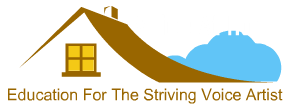
Great stuff. I’ve never liked my voice, but just by chance and necessity due to the lockdowns, I’ve begun doing some voice-overs on some of my video work. Obviously I want it to sound as good as possible so I picked up a pop filter that just came in the mail. Very good tips in your video and in the comments section here. Thanks!
Thank you for the advise! I’ve been getting plosives and I need to try the one fist rule. What pop filters duo you recommend? Fabric or metal?
Hi Shelley,
I would not worry too much about which kind of pop filter to get. You do not need to spend a lot of money one one, you can even make one out of pantyhose and embroidery hoops. The metal ones are too expensive and will produce even worse results if you don’t use it right. As long as you have the correct technique, any pop filter will work as intended. Here is another tip that will enhance your filter’s effectiveness. Face the mic at a 45 degree angle and throw your voice just in front of the pop filter and not toward the mic. Good luck and thanks for asking!
Hi Jim,
Thanks for your great advice on pop-filter placement and proximity effect.
Quick question: any hint on the importance of acoustic pannels behind the talent?
I’ve noticed most people try to “surround” their cardiod mic with portable vocal booth or damping material, but no one seems to care about what you put BEHIND you!
Even in a controlled spaced like a pro studio.
Thanks again!
Patrice,
I like when people are thinking things through!
When using a CARDIOID mic, the back of the mic has very little pickup. Not to say that it doesn’t need protection, but the active side is facing you and everything behind you! And picking up any reflections coming from behind you.
Professional studios don’t have the same problems as home studios. Their rooms are dead to begin with, the entire structure is treated. An acoustically treated wall is still an acoustically treated wall no matter how far away it is, so no reflections.
In a home studio, I always recommend the complete opposite of what most people think of when it comes to room and mic treatment and placement. Treat the CORNER of the room and place your mic facing the corner. You stand in the corner facing the rest of the rooms with the treated walls that meet in the corner right behind you.
Now you should have no reflection coming from behind you, where the open end of the mic is picking up the most. It’s also less claustrophobic that way as you are facing the rest of the room and not the corner.
Thanks for thinking things through!
Thanks very much Jim! I’m hoping the next time i record, it will sound better by the end of my next project.
No problem, Jason!
I hope it helps and let me know how things go.
Jim! This site is fantastic. I had no idea you were helping voice talents set up their studios. Oh, if only I had known! So the timing is good. I’m about to buy a new computer (PC, I just can’t climb the Mac hill). What is the optimum for VO? I’d appreciate any ideas you have.
xoxo
Bill
Hey Bill! How are things going?
So you need a new computer? Of course, I recommend Mac because they are made for the arts of recording and editing both audio and video. You can get a used Mac for a fraction of the price of a new one. The Mac Pro is the best purchase you can make, but the iMac is also a great computer because it is basically your monitor with the computer in it, so it takes up no additional space than a monitor and they are quiet. If you are looking to be portable to record anywhere, a laptop would be the best choice.
But you say you want to stay on the Windows platform. And I know you are used to using Windows-based audio programs.
There are a lot of manufacturers making windows computers. An All-In-One is the replacement for the desktop, it is just like an iMac, but 15 years late :). Anyway, some of the best manufacturers are Dell, Lenovo, Samsung, ASUS and LG. Look for something with a large hard drive because, as you know, audio takes up a lot of space. Better still, purchase an additional portable drive just for your audio files and to run your sessions from so that the computer’s drive doesn’t have to deal with it and can operate more efficiently. And again, you may want to opt for a laptop, they certainly have enough power these days for audio production.
But I must say, laptops tend to have to put up with a lot of abuse and may not last as long as you want.
From there it is just a matter of which program you prefer working with.
Let me know how it goes.
Nice site full of great information.
Thank you Amanda for taking the time to visit and comment.
Wow Jim,
I just have have say that your video on “pop filters” blew me away and for a minute I thought you might have been talking about ME!
I am voice talent that has a tendency to project and use all my lung capacity to do a hard sell commercial (yea, I’m old school radio).
As a talent and being able to “watch and hear” what you were doing was very impressive. I have never heard what I might have sounded like until your illustration. I have always mugged into the pop filter thinking I need to capture the big part of my voice when in fact I wasn’t letting it breath and be natural.
I’ve been doing this a long time and I just learned something today. Very simple and elementary but probably more important than anything else.
Thanks for pointing this out to me.
Great site. I will be back to learn more.
Thanks Steve,
That is exactly the reason I am doing this. I know that there are many voice talent that may be used to working from home and sometimes you can get caught up in a certain way of doing things. Getting another opinion from an engineer can be a real eye opener.
Thanks for your comments and all your support! We are all in this together.
Jim